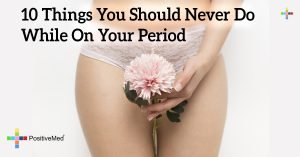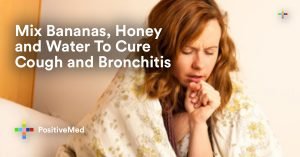17 Amazing Hacks Google Can do
Google, the world’s most powerful search engine, is celebrating the sixteenth anniversary. Despite its popularity, most people have no idea about some of the neat tricks that Google can pull off with a few simple commands and keywords in the search text field. Whether quirky, surprising, or useful, the Google search page is deservedly known for some amazing hacks. Just a few of these Easter eggs follow.

- SEARCH FILTERS. Filter search results by filetype, location, site, or numeric ranges. Add “filetype:[filetype]”, “[location]”, “site:[website]”, or “[number1]…[number2]” respectively to search keywords to get more relevant results.
- COMPARING NUTRITION FACTS. A calorie comparison of your favorite foods is at your fingertips when you type in “[food1] vs [food2]”. If you specify a mineral or nutrient, it will be included in the results.
- MATHEMATICS. Google does math! Just type in any math equation into the search box; don’t forget to include an equals symbol, “=” such as with “2 x 2 =”.
- DEFINITIONS. No need to pull up a separate dictionary! Type “define: [keyword]” to get a definition.
- LOCAL SUN TIMES. Sunrise and sunset times in a specified city can be listed with “sunrise [city]”
Google accesses a number of third-party databases and information resources to provide some extra special functions that you can tap into with a few well-chosen commands.
- EARTHQUAKES. Find recent earthquake activities, courtesy of the United States Geological Survey data. The magic keyword is simply “earthquake”.
- TRACKING SHIPMENTS. Thanks to the UPS, FedEx, and USPS, packages shipped through these companies can be tracked. Type in your package’s tracking number by itself and Google will bring up the package’s current status.
- FLIGHT SCHEDULES. With flight schedule data through OAG and QuickTrip by Innovata, you can view flight schedules to and from specified cities or airports. Simply type “flights to Baltimore, Maryland” or “flights from Atlanta, GA to CHI”
There are Easter Eggs hidden on the search page.
- DO A BARREL ROLL. This is one of the coolest tricks you’ll see online! Type “do a barrel roll” into the search box, and the whole page will appear to roll over. This one was inspired by the 1997 videogame, Star Fox 64.
- SET TIMER FOR X MINUTES. Google turns into a timer with a countdown when you enter “set timer for X minutes” into the search bar.
- TILT. Rock your world when you search for “tilt” or “askew”.
- ZERG RUSH. If you’re asking yourself about a “zerg rush”, be prepared for unleashed chaos once you perform a search for it with Google! Click on the O’s with your mouse to keep them away from your search results.
- BLINK HTML. Perform a search for “blink html” and you’ll get exactly what you’re asking for.
- ATARI BREAKOUT. This one is a little more involving; instead of a regular search, type “Atari Breakout” into the search bar and click on the Image button to perform an image search. The resulting game is not only nostalgic and addictive, but the blocks being busted are mini-pictures of Breakout history!

- WEBDRIVER TORSO. Search Google for “webdriver torso” and the Google logo turns into a set of red and blue blocks.
- RECURSION. Don’t get trapped in a recursive loop! Entering “recursion” into the search box brings up search results, certainly. It also inquires “Did you mean ‘Recursion’?” Have fun clicking on that!
- GOOGLE IN 1998. Just type “Google in 1998” in the search bar and you can search Google as if you were back at the beginning of the Google era.