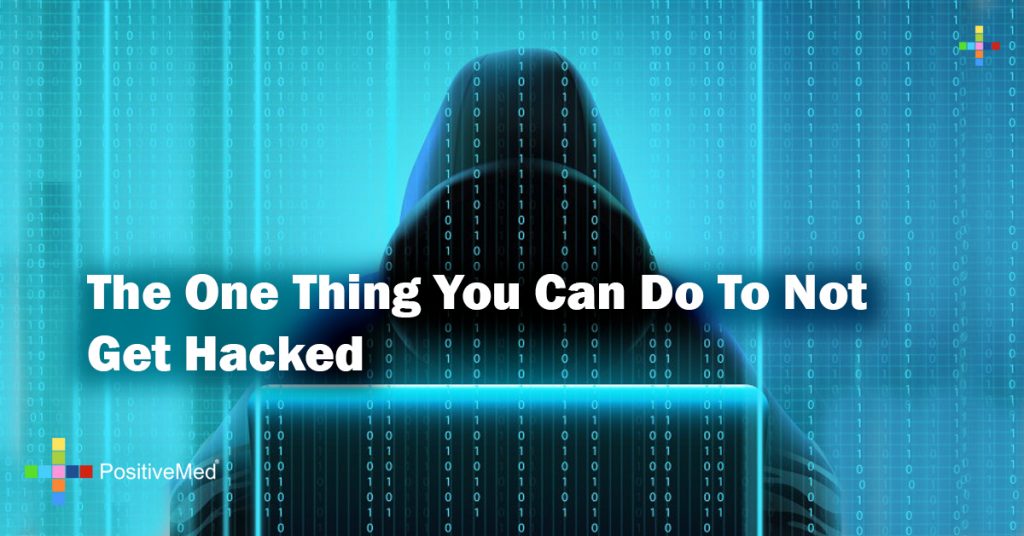
The One Thing You Can Do To Not Get Hacked
What does it mean to “get hacked?” The non-technical description of “hacking” is when someone gains unauthorized access to your computer, usually through a network of some kind. That computer is considered “hacked.”
But how can someone do that? It’s complex and rather technical, but think of your computer as an apartment complex and the network as the street. Each apartment has a door. Those doors are “ports.” Behind each door is an apartment. The apartments are the data on your computer.
If someone really wants into that apartment building, they’ll walk up the street to your building (contact your computer over the network) and start checking doors (ports) to see if they are locked. If they find one that is unlocked (running an insecure service), they’ll break in and steal what’s in the apartment.

How do you avoid this? There are three major steps you can take
* Install and use a firewall
* Turn off unnecessary services
* Install updates for your computer regularly
Almost all operating systems come with built in firewalls. You can also buy or download a firewall as well. A firewall will block attempts to access your apartment building (computer) or doors (ports).
Unnecessary services are things like remote desktop access, FTP servers, etc. If you are using a computer to write term papers you don’t need a BIND server or a POP3 email service running. Turn all those services off. This is the equivalent of building a brick wall over the apartment door.
All operating systems now have important security patches and updates available for download occasionally. Follow the schedule and download and install the updates the moment they are available. These updates are often patching problems before they can be utilized by an intruder.
Other Good Ideas
* Virtual Private Networks
* Good Passwords and Password Rotation
* Backups

There are other more obscure things that can become problematic if you don’t know about them. If you are using public wi-fi it is often a good idea to use a virtual private network (VPN) system. This scrambles your signal so if someone intercepts your connection they can’t read your passwords and data.
Use good passwords and rotate them regularly. Don’t use the same password on every site. Use punctuation letters and numbers in your passwords if possible.
Also be sure you regularly back up your data. If your computer is compromised it may be necessary to reformat your drive and re-install the operating system. You don’t want to have to worry about backing up your data when you are trying to restore the system.
These are by no means the only ways to avoid problems, but used properly these suggestions will protect you from the most common attacks. Security is an ongoing issue, so be sure to educate yourself about all the options and follow best practices to protect your systems.





